 How to get traffic to my website? Part 6 - 8
How to get traffic to my website? Part 6 - 8
When I was starting out, for a long time in fact, I felt that generating traffic was some kind of secret art form that only a few lucky people held the keys to.
Nowadays, I know that generating traffic isn’t anything mystical at all. It’s actually quite simple when you break it down. It boils down to a few critical and fundamental elements that given enough time and patience, anyone can achieve.
There are really two methodologies when generating traffic. One is generating it free, and the other is paying for it. These days, I’m happy to pay for traffic because I have a good handle on the numbers required to make it work. Of course having a decent budget behind you helps too.
However, we’re not going to look at any paid traffic (except one special kind) for now. Because of the limited budgets of most people starting out, I’m going to look at how to generate lots of traffic on a shoestring.
Free Traffic Fundamentals
There are really three major ways to generate traffic without any upfront costs. They are:
Via Search Engines
Via Direct Links
Via Affiliate Traffic (which isn’t free, but you don’t have to pay for that up front).
Via Direct Links
Via Affiliate Traffic (which isn’t free, but you don’t have to pay for that up front).
As usual, I like to follow the 80/20 rule when working at this stuff. I try to do things so they target at least two of these ways at once. So, for example, I like to target traffic that is going to help in my SEO efforts and generate direct traffic at once, rather than separately.
Now I am going to let you in on a traffic secret. Well, I guess it’s not so much a secret, but more of a revelation that I had about getting lots of traffic. It’s important to read this carefully because it’s easy to miss the gold here.
Getting lots of free traffic is about creating a snowball that keeps getting bigger and bigger as it keeps rolling. It’s about exponential effects when you have the right elements in place. Think about this carefully.
You can generate large, perpetual traffic like this:
Create content that people value
Get links to your content
Rank well in search engines
People find your valuable content and link to you
Rank even better in search engines
Create more valuable content
People find your new valuable content and link to you
Improve search engine and direct linking traffic
Create more valuable content... etc
Get links to your content
Rank well in search engines
People find your valuable content and link to you
Rank even better in search engines
Create more valuable content
People find your new valuable content and link to you
Improve search engine and direct linking traffic
Create more valuable content... etc
As you can see, this has a snowballing effect. This growth is started and fueled by the creation of valuable content.
Which is why I keep raving on about it not being about the technology. It’s all about the content. You just need a framework that’s going to support your content being found. Once the snowball starts rolling and you keep kicking it by adding more content your traffic will just continue to grow.
The sooner you can get this drummed into your head, the more free traffic you’re going to get. Perhaps you understand the principle already. But are you doing it?
Keyword Research
The starting point for this whole process is by finding out exactly what people are looking for. Without this, you’re flying blind. You’re simply guessing.
An educated guess is OK, but our time is too precious to not get it right the first time. Especially when the actual results are often counter intuitive.
For example, what do you think would have more volume: "golf putter" or "golf putting"?
Well, I really have no idea. I would have to guess and say they are about the same. Was I right? Not even close.
According to the new keyword volume figures in Google's keyword research tool, "golf putter" gets twice as much traffic as "golf putting".
According to the new keyword volume figures in Google's keyword research tool, "golf putter" gets twice as much traffic as "golf putting".
For other fundamentals on getting keyword research right, see my introduction to keyword research article here, and my keyword research concepts article here.
How To Kick Off The Traffic Snowball
Once you’ve found the content to create that is valuable to people via your keyword research, we’ve got to look at using the right methodologies and best practices to leverage this content as much as possible.
Much of this is hinging on search engine traffic and is supplemented by direct traffic. So we want to focus our energies on doing the activities that will work both of these angles in synergy.
Many people will have you think this stuff is incredibly complex. It can be at times with large sites and when you start pushing the optimization envelope into shady territories. However, solid, reliable search engine optimization is pretty simple really.
Many people will have you think this stuff is incredibly complex. It can be at times with large sites and when you start pushing the optimization envelope into shady territories. However, solid, reliable search engine optimization is pretty simple really.
Just use the following principles.
On Page
If you’re lucky enough to be an NPC owner, the best practices are recommended to you on the fly. So as you create your pages, it makes recommendations on how you can improve to generate more traffic. This is obviously very helpful for the beginner, and is a strong reason for using NPC as your site platform.
Regardless of your site building platform, ensure for every page you create, the page contains the following based on your keyword research for the topic you’re covering.
Put your keywords in the title tag (e.g. )</em></strong></p>
<p style="background-image: initial; background-attachment: initial; background-origin: initial; background-clip: initial; background-color: rgb(248, 248, 248); border-top-width: 0px; border-right-width: 0px; border-bottom-width: 0px; border-left-width: 0px; border-style: initial; border-color: initial; border-image: initial; font-size: 12px; margin-bottom: 20px; outline-width: 0px; outline-style: initial; outline-color: initial; padding-top: 0px; padding-right: 0px; padding-bottom: 0px; padding-left: 0px; vertical-align: baseline; line-height: 18px; font-family: Arial, Helvetica, sans-serif; ">
This should be no longer than 8 words. You should focus on having a nice blend of enticement and targeted keywords. So when people see the page in the search results it looks like a page that they want to visit while at the same time still being optimized.<br><br></p>
<p style="background-image: initial; background-attachment: initial; background-origin: initial; background-clip: initial; background-color: rgb(248, 248, 248); border-top-width: 0px; border-right-width: 0px; border-bottom-width: 0px; border-left-width: 0px; border-style: initial; border-color: initial; border-image: initial; font-size: 12px; margin-bottom: 20px; outline-width: 0px; outline-style: initial; outline-color: initial; padding-top: 0px; padding-right: 0px; padding-bottom: 0px; padding-left: 0px; vertical-align: baseline; line-height: 18px; font-family: Arial, Helvetica, sans-serif; ">
<strong style="background-image: initial; background-attachment: initial; background-origin: initial; background-clip: initial; background-color: transparent; border-top-width: 0px; border-right-width: 0px; border-bottom-width: 0px; border-left-width: 0px; border-style: initial; border-color: initial; border-image: initial; margin-top: 0px; margin-right: 0px; margin-bottom: 0px; margin-left: 0px; outline-width: 0px; outline-style: initial; outline-color: initial; padding-top: 0px; padding-right: 0px; padding-bottom: 0px; padding-left: 0px; vertical-align: baseline; font-weight: bold; "><em style="background-image: initial; background-attachment: initial; background-origin: initial; background-clip: initial; background-color: transparent; border-top-width: 0px; border-right-width: 0px; border-bottom-width: 0px; border-left-width: 0px; border-style: initial; border-color: initial; border-image: initial; margin-top: 0px; margin-right: 0px; margin-bottom: 0px; margin-left: 0px; outline-width: 0px; outline-style: initial; outline-color: initial; padding-top: 0px; padding-right: 0px; padding-bottom: 0px; padding-left: 0px; vertical-align: baseline; ">Put your keywords in your meta tags</em></strong></p>
<p style="background-image: initial; background-attachment: initial; background-origin: initial; background-clip: initial; background-color: rgb(248, 248, 248); border-top-width: 0px; border-right-width: 0px; border-bottom-width: 0px; border-left-width: 0px; border-style: initial; border-color: initial; border-image: initial; font-size: 12px; margin-bottom: 20px; outline-width: 0px; outline-style: initial; outline-color: initial; padding-top: 0px; padding-right: 0px; padding-bottom: 0px; padding-left: 0px; vertical-align: baseline; line-height: 18px; font-family: Arial, Helvetica, sans-serif; ">
The meta tags are not as important as they used to be, but still shouldn’t be neglected. You should aim to have unique meta tags for every page. The most important is the description meta tag because this is often displayed in the search results.</p>
<p style="background-image: initial; background-attachment: initial; background-origin: initial; background-clip: initial; background-color: rgb(248, 248, 248); border-top-width: 0px; border-right-width: 0px; border-bottom-width: 0px; border-left-width: 0px; border-style: initial; border-color: initial; border-image: initial; font-size: 12px; margin-bottom: 20px; outline-width: 0px; outline-style: initial; outline-color: initial; padding-top: 0px; padding-right: 0px; padding-bottom: 0px; padding-left: 0px; vertical-align: baseline; line-height: 18px; font-family: Arial, Helvetica, sans-serif; ">
So you want to have this as enticing as possible so when people see the top 10 results, they believe that your listing is going to be the best to answer their query.</p>
<p style="background-image: initial; background-attachment: initial; background-origin: initial; background-clip: initial; background-color: rgb(248, 248, 248); border-top-width: 0px; border-right-width: 0px; border-bottom-width: 0px; border-left-width: 0px; border-style: initial; border-color: initial; border-image: initial; font-size: 12px; margin-bottom: 20px; outline-width: 0px; outline-style: initial; outline-color: initial; padding-top: 0px; padding-right: 0px; padding-bottom: 0px; padding-left: 0px; vertical-align: baseline; line-height: 18px; font-family: Arial, Helvetica, sans-serif; ">
Your site builder should allow you to specify these meta tags when creating a page.<br> <br><br></p>
<p style="background-image: initial; background-attachment: initial; background-origin: initial; background-clip: initial; background-color: rgb(248, 248, 248); border-top-width: 0px; border-right-width: 0px; border-bottom-width: 0px; border-left-width: 0px; border-style: initial; border-color: initial; border-image: initial; font-size: 12px; margin-bottom: 20px; outline-width: 0px; outline-style: initial; outline-color: initial; padding-top: 0px; padding-right: 0px; padding-bottom: 0px; padding-left: 0px; vertical-align: baseline; line-height: 18px; font-family: Arial, Helvetica, sans-serif; ">
<strong style="background-image: initial; background-attachment: initial; background-origin: initial; background-clip: initial; background-color: transparent; border-top-width: 0px; border-right-width: 0px; border-bottom-width: 0px; border-left-width: 0px; border-style: initial; border-color: initial; border-image: initial; margin-top: 0px; margin-right: 0px; margin-bottom: 0px; margin-left: 0px; outline-width: 0px; outline-style: initial; outline-color: initial; padding-top: 0px; padding-right: 0px; padding-bottom: 0px; padding-left: 0px; vertical-align: baseline; font-weight: bold; "><em style="background-image: initial; background-attachment: initial; background-origin: initial; background-clip: initial; background-color: transparent; border-top-width: 0px; border-right-width: 0px; border-bottom-width: 0px; border-left-width: 0px; border-style: initial; border-color: initial; border-image: initial; margin-top: 0px; margin-right: 0px; margin-bottom: 0px; margin-left: 0px; outline-width: 0px; outline-style: initial; outline-color: initial; padding-top: 0px; padding-right: 0px; padding-bottom: 0px; padding-left: 0px; vertical-align: baseline; ">Put your keywords in your page heading tags (e.g. <h1>
)</em></strong></p>
<p style="background-image: initial; background-attachment: initial; background-origin: initial; background-clip: initial; background-color: rgb(248, 248, 248); border-top-width: 0px; border-right-width: 0px; border-bottom-width: 0px; border-left-width: 0px; border-style: initial; border-color: initial; border-image: initial; font-size: 12px; margin-bottom: 20px; outline-width: 0px; outline-style: initial; outline-color: initial; padding-top: 0px; padding-right: 0px; padding-bottom: 0px; padding-left: 0px; vertical-align: baseline; line-height: 18px; font-family: Arial, Helvetica, sans-serif; ">
In a similar way to your title tag, you should aim to have text based heading tags. This should be a natural and exciting heading, but still containing the keywords that you are targeting.<br><br></p>
<p style="background-image: initial; background-attachment: initial; background-origin: initial; background-clip: initial; background-color: rgb(248, 248, 248); border-top-width: 0px; border-right-width: 0px; border-bottom-width: 0px; border-left-width: 0px; border-style: initial; border-color: initial; border-image: initial; font-size: 12px; margin-bottom: 20px; outline-width: 0px; outline-style: initial; outline-color: initial; padding-top: 0px; padding-right: 0px; padding-bottom: 0px; padding-left: 0px; vertical-align: baseline; line-height: 18px; font-family: Arial, Helvetica, sans-serif; ">
<strong style="background-image: initial; background-attachment: initial; background-origin: initial; background-clip: initial; background-color: transparent; border-top-width: 0px; border-right-width: 0px; border-bottom-width: 0px; border-left-width: 0px; border-style: initial; border-color: initial; border-image: initial; margin-top: 0px; margin-right: 0px; margin-bottom: 0px; margin-left: 0px; outline-width: 0px; outline-style: initial; outline-color: initial; padding-top: 0px; padding-right: 0px; padding-bottom: 0px; padding-left: 0px; vertical-align: baseline; font-weight: bold; "><em style="background-image: initial; background-attachment: initial; background-origin: initial; background-clip: initial; background-color: transparent; border-top-width: 0px; border-right-width: 0px; border-bottom-width: 0px; border-left-width: 0px; border-style: initial; border-color: initial; border-image: initial; margin-top: 0px; margin-right: 0px; margin-bottom: 0px; margin-left: 0px; outline-width: 0px; outline-style: initial; outline-color: initial; padding-top: 0px; padding-right: 0px; padding-bottom: 0px; padding-left: 0px; vertical-align: baseline; ">Put your keywords naturally in your content</em></strong></p>
<p style="background-image: initial; background-attachment: initial; background-origin: initial; background-clip: initial; background-color: rgb(248, 248, 248); border-top-width: 0px; border-right-width: 0px; border-bottom-width: 0px; border-left-width: 0px; border-style: initial; border-color: initial; border-image: initial; font-size: 12px; margin-bottom: 20px; outline-width: 0px; outline-style: initial; outline-color: initial; padding-top: 0px; padding-right: 0px; padding-bottom: 0px; padding-left: 0px; vertical-align: baseline; line-height: 18px; font-family: Arial, Helvetica, sans-serif; ">
Your content should also naturally contain your keywords. You should consider mixing up your keyword usage within your content to try to capture other keyword phrases. <br><br>A good guide is to use the same keyword variations as you’ve put in your meta tags. So take your central concept that the page is about, and then think of the keyword variations that people might use to find this kind of content.</p>
<p style="background-image: initial; background-attachment: initial; background-origin: initial; background-clip: initial; background-color: rgb(248, 248, 248); border-top-width: 0px; border-right-width: 0px; border-bottom-width: 0px; border-left-width: 0px; border-style: initial; border-color: initial; border-image: initial; font-size: 12px; margin-bottom: 20px; outline-width: 0px; outline-style: initial; outline-color: initial; padding-top: 0px; padding-right: 0px; padding-bottom: 0px; padding-left: 0px; vertical-align: baseline; line-height: 18px; font-family: Arial, Helvetica, sans-serif; ">
Think about grabbing a thesaurus and seeing if there are any other synonyms that you could be using as well.<br><br></p>
<p style="background-image: initial; background-attachment: initial; background-origin: initial; background-clip: initial; background-color: rgb(248, 248, 248); border-top-width: 0px; border-right-width: 0px; border-bottom-width: 0px; border-left-width: 0px; border-style: initial; border-color: initial; border-image: initial; font-size: 12px; margin-bottom: 20px; outline-width: 0px; outline-style: initial; outline-color: initial; padding-top: 0px; padding-right: 0px; padding-bottom: 0px; padding-left: 0px; vertical-align: baseline; line-height: 18px; font-family: Arial, Helvetica, sans-serif; ">
<strong style="background-image: initial; background-attachment: initial; background-origin: initial; background-clip: initial; background-color: transparent; border-top-width: 0px; border-right-width: 0px; border-bottom-width: 0px; border-left-width: 0px; border-style: initial; border-color: initial; border-image: initial; margin-top: 0px; margin-right: 0px; margin-bottom: 0px; margin-left: 0px; outline-width: 0px; outline-style: initial; outline-color: initial; padding-top: 0px; padding-right: 0px; padding-bottom: 0px; padding-left: 0px; vertical-align: baseline; font-weight: bold; "><em style="background-image: initial; background-attachment: initial; background-origin: initial; background-clip: initial; background-color: transparent; border-top-width: 0px; border-right-width: 0px; border-bottom-width: 0px; border-left-width: 0px; border-style: initial; border-color: initial; border-image: initial; margin-top: 0px; margin-right: 0px; margin-bottom: 0px; margin-left: 0px; outline-width: 0px; outline-style: initial; outline-color: initial; padding-top: 0px; padding-right: 0px; padding-bottom: 0px; padding-left: 0px; vertical-align: baseline; ">Put your keywords sparingly on your alt tags</em></strong></p>
<p style="background-image: initial; background-attachment: initial; background-origin: initial; background-clip: initial; background-color: rgb(248, 248, 248); border-top-width: 0px; border-right-width: 0px; border-bottom-width: 0px; border-left-width: 0px; border-style: initial; border-color: initial; border-image: initial; font-size: 12px; margin-bottom: 20px; outline-width: 0px; outline-style: initial; outline-color: initial; padding-top: 0px; padding-right: 0px; padding-bottom: 0px; padding-left: 0px; vertical-align: baseline; line-height: 18px; font-family: Arial, Helvetica, sans-serif; ">
If you’ve got graphics on your page, considering writing a natural piece of unique, keyword rich text to apply to the alternative text (alt tag) on your image.<br> <br><br></p>
<p style="background-image: initial; background-attachment: initial; background-origin: initial; background-clip: initial; background-color: rgb(248, 248, 248); border-top-width: 0px; border-right-width: 0px; border-bottom-width: 0px; border-left-width: 0px; border-style: initial; border-color: initial; border-image: initial; font-size: 12px; margin-bottom: 20px; outline-width: 0px; outline-style: initial; outline-color: initial; padding-top: 0px; padding-right: 0px; padding-bottom: 0px; padding-left: 0px; vertical-align: baseline; line-height: 18px; font-family: Arial, Helvetica, sans-serif; ">
<strong style="background-image: initial; background-attachment: initial; background-origin: initial; background-clip: initial; background-color: transparent; border-top-width: 0px; border-right-width: 0px; border-bottom-width: 0px; border-left-width: 0px; border-style: initial; border-color: initial; border-image: initial; margin-top: 0px; margin-right: 0px; margin-bottom: 0px; margin-left: 0px; outline-width: 0px; outline-style: initial; outline-color: initial; padding-top: 0px; padding-right: 0px; padding-bottom: 0px; padding-left: 0px; vertical-align: baseline; font-weight: bold; "><em style="background-image: initial; background-attachment: initial; background-origin: initial; background-clip: initial; background-color: transparent; border-top-width: 0px; border-right-width: 0px; border-bottom-width: 0px; border-left-width: 0px; border-style: initial; border-color: initial; border-image: initial; margin-top: 0px; margin-right: 0px; margin-bottom: 0px; margin-left: 0px; outline-width: 0px; outline-style: initial; outline-color: initial; padding-top: 0px; padding-right: 0px; padding-bottom: 0px; padding-left: 0px; vertical-align: baseline; ">Put your keywords in your page name</em></strong></p>
<p style="background-image: initial; background-attachment: initial; background-origin: initial; background-clip: initial; background-color: rgb(248, 248, 248); border-top-width: 0px; border-right-width: 0px; border-bottom-width: 0px; border-left-width: 0px; border-style: initial; border-color: initial; border-image: initial; font-size: 12px; margin-bottom: 20px; outline-width: 0px; outline-style: initial; outline-color: initial; padding-top: 0px; padding-right: 0px; padding-bottom: 0px; padding-left: 0px; vertical-align: baseline; line-height: 18px; font-family: Arial, Helvetica, sans-serif; ">
One of the more important components is to include the keyword text within the page file name itself. So if you were targeting the keyword phrase “ping putter review” you’d want to have the file name on the page to look like this.</p>
<p style="background-image: initial; background-attachment: initial; background-origin: initial; background-clip: initial; background-color: rgb(248, 248, 248); border-top-width: 0px; border-right-width: 0px; border-bottom-width: 0px; border-left-width: 0px; border-style: initial; border-color: initial; border-image: initial; font-size: 12px; margin-bottom: 20px; outline-width: 0px; outline-style: initial; outline-color: initial; padding-top: 0px; padding-right: 0px; padding-bottom: 0px; padding-left: 0px; vertical-align: baseline; line-height: 18px; font-family: Arial, Helvetica, sans-serif; ">
www.golfputters.com/ping-putter-review.php</p>
<p style="background-image: initial; background-attachment: initial; background-origin: initial; background-clip: initial; background-color: rgb(248, 248, 248); border-top-width: 0px; border-right-width: 0px; border-bottom-width: 0px; border-left-width: 0px; border-style: initial; border-color: initial; border-image: initial; font-size: 12px; margin-bottom: 20px; outline-width: 0px; outline-style: initial; outline-color: initial; padding-top: 0px; padding-right: 0px; padding-bottom: 0px; padding-left: 0px; vertical-align: baseline; line-height: 18px; font-family: Arial, Helvetica, sans-serif; ">
If your site building tool can’t generate website addresses like this you should consider changing.</p>
<p style="background-image: initial; background-attachment: initial; background-origin: initial; background-clip: initial; background-color: rgb(248, 248, 248); border-top-width: 0px; border-right-width: 0px; border-bottom-width: 0px; border-left-width: 0px; border-style: initial; border-color: initial; border-image: initial; font-size: 12px; margin-bottom: 20px; outline-width: 0px; outline-style: initial; outline-color: initial; padding-top: 0px; padding-right: 0px; padding-bottom: 0px; padding-left: 0px; vertical-align: baseline; line-height: 18px; font-family: Arial, Helvetica, sans-serif; ">
While there are other optimization strategies, if you can do all of these, you are well on your way to creating a traffic magnet page.<br><br></p>
<p style="background-image: initial; background-attachment: initial; background-origin: initial; background-clip: initial; background-color: rgb(248, 248, 248); border-top-width: 0px; border-right-width: 0px; border-bottom-width: 0px; border-left-width: 0px; border-style: initial; border-color: initial; border-image: initial; font-size: 12px; margin-bottom: 20px; outline-width: 0px; outline-style: initial; outline-color: initial; padding-top: 0px; padding-right: 0px; padding-bottom: 0px; padding-left: 0px; vertical-align: baseline; line-height: 18px; font-family: Arial, Helvetica, sans-serif; ">
<strong style="background-image: initial; background-attachment: initial; background-origin: initial; background-clip: initial; background-color: transparent; border-top-width: 0px; border-right-width: 0px; border-bottom-width: 0px; border-left-width: 0px; border-style: initial; border-color: initial; border-image: initial; margin-top: 0px; margin-right: 0px; margin-bottom: 0px; margin-left: 0px; outline-width: 0px; outline-style: initial; outline-color: initial; padding-top: 0px; padding-right: 0px; padding-bottom: 0px; padding-left: 0px; vertical-align: baseline; font-weight: bold; ">On Site</strong></p>
<p style="background-image: initial; background-attachment: initial; background-origin: initial; background-clip: initial; background-color: rgb(248, 248, 248); border-top-width: 0px; border-right-width: 0px; border-bottom-width: 0px; border-left-width: 0px; border-style: initial; border-color: initial; border-image: initial; font-size: 12px; margin-bottom: 20px; outline-width: 0px; outline-style: initial; outline-color: initial; padding-top: 0px; padding-right: 0px; padding-bottom: 0px; padding-left: 0px; vertical-align: baseline; line-height: 18px; font-family: Arial, Helvetica, sans-serif; ">
Some people forget about the onsite optimization. It’s an important aspect, and can get pretty advanced if you want it to. In reality, if you can get a few of the basics right, you’re doing enough to not be concerned with the advanced stuff.</p>
<p style="background-image: initial; background-attachment: initial; background-origin: initial; background-clip: initial; background-color: rgb(248, 248, 248); border-top-width: 0px; border-right-width: 0px; border-bottom-width: 0px; border-left-width: 0px; border-style: initial; border-color: initial; border-image: initial; font-size: 12px; margin-bottom: 20px; outline-width: 0px; outline-style: initial; outline-color: initial; padding-top: 0px; padding-right: 0px; padding-bottom: 0px; padding-left: 0px; vertical-align: baseline; line-height: 18px; font-family: Arial, Helvetica, sans-serif; ">
The two things I recommend that you always follow:<br><br></p>
<p style="background-image: initial; background-attachment: initial; background-origin: initial; background-clip: initial; background-color: rgb(248, 248, 248); border-top-width: 0px; border-right-width: 0px; border-bottom-width: 0px; border-left-width: 0px; border-style: initial; border-color: initial; border-image: initial; font-size: 12px; margin-bottom: 20px; outline-width: 0px; outline-style: initial; outline-color: initial; padding-top: 0px; padding-right: 0px; padding-bottom: 0px; padding-left: 0px; vertical-align: baseline; line-height: 18px; font-family: Arial, Helvetica, sans-serif; ">
<strong style="background-image: initial; background-attachment: initial; background-origin: initial; background-clip: initial; background-color: transparent; border-top-width: 0px; border-right-width: 0px; border-bottom-width: 0px; border-left-width: 0px; border-style: initial; border-color: initial; border-image: initial; margin-top: 0px; margin-right: 0px; margin-bottom: 0px; margin-left: 0px; outline-width: 0px; outline-style: initial; outline-color: initial; padding-top: 0px; padding-right: 0px; padding-bottom: 0px; padding-left: 0px; vertical-align: baseline; font-weight: bold; "><em style="background-image: initial; background-attachment: initial; background-origin: initial; background-clip: initial; background-color: transparent; border-top-width: 0px; border-right-width: 0px; border-bottom-width: 0px; border-left-width: 0px; border-style: initial; border-color: initial; border-image: initial; margin-top: 0px; margin-right: 0px; margin-bottom: 0px; margin-left: 0px; outline-width: 0px; outline-style: initial; outline-color: initial; padding-top: 0px; padding-right: 0px; padding-bottom: 0px; padding-left: 0px; vertical-align: baseline; ">Keep your site in themes</em></strong></p>
<p style="background-image: initial; background-attachment: initial; background-origin: initial; background-clip: initial; background-color: rgb(248, 248, 248); border-top-width: 0px; border-right-width: 0px; border-bottom-width: 0px; border-left-width: 0px; border-style: initial; border-color: initial; border-image: initial; font-size: 12px; margin-bottom: 20px; outline-width: 0px; outline-style: initial; outline-color: initial; padding-top: 0px; padding-right: 0px; padding-bottom: 0px; padding-left: 0px; vertical-align: baseline; line-height: 18px; font-family: Arial, Helvetica, sans-serif; ">
This is all about how your structure your site. Ensure that you work from broad topic down into more specific sub-topics. This will help the search engines to understand the content themes on your site and may help with your ranking potential.<br><br></p>
<p style="background-image: initial; background-attachment: initial; background-origin: initial; background-clip: initial; background-color: rgb(248, 248, 248); border-top-width: 0px; border-right-width: 0px; border-bottom-width: 0px; border-left-width: 0px; border-style: initial; border-color: initial; border-image: initial; font-size: 12px; margin-bottom: 20px; outline-width: 0px; outline-style: initial; outline-color: initial; padding-top: 0px; padding-right: 0px; padding-bottom: 0px; padding-left: 0px; vertical-align: baseline; line-height: 18px; font-family: Arial, Helvetica, sans-serif; ">
<strong style="background-image: initial; background-attachment: initial; background-origin: initial; background-clip: initial; background-color: transparent; border-top-width: 0px; border-right-width: 0px; border-bottom-width: 0px; border-left-width: 0px; border-style: initial; border-color: initial; border-image: initial; margin-top: 0px; margin-right: 0px; margin-bottom: 0px; margin-left: 0px; outline-width: 0px; outline-style: initial; outline-color: initial; padding-top: 0px; padding-right: 0px; padding-bottom: 0px; padding-left: 0px; vertical-align: baseline; font-weight: bold; "><em style="background-image: initial; background-attachment: initial; background-origin: initial; background-clip: initial; background-color: transparent; border-top-width: 0px; border-right-width: 0px; border-bottom-width: 0px; border-left-width: 0px; border-style: initial; border-color: initial; border-image: initial; margin-top: 0px; margin-right: 0px; margin-bottom: 0px; margin-left: 0px; outline-width: 0px; outline-style: initial; outline-color: initial; padding-top: 0px; padding-right: 0px; padding-bottom: 0px; padding-left: 0px; vertical-align: baseline; ">Link to content within your own site with keyword rich anchor text</em></strong></p>
<p style="background-image: initial; background-attachment: initial; background-origin: initial; background-clip: initial; background-color: rgb(248, 248, 248); border-top-width: 0px; border-right-width: 0px; border-bottom-width: 0px; border-left-width: 0px; border-style: initial; border-color: initial; border-image: initial; font-size: 12px; margin-bottom: 20px; outline-width: 0px; outline-style: initial; outline-color: initial; padding-top: 0px; padding-right: 0px; padding-bottom: 0px; padding-left: 0px; vertical-align: baseline; line-height: 18px; font-family: Arial, Helvetica, sans-serif; ">
Be sure to link to all of your content within your site with text links that contain the keywords that you want the page your linking into to rank well for. So for example, if you had a page on “ping putters” then you should have text links throughout the site with the words “ping putters” linking to that page. The search engines see this as an indication of what the page is about, and doing so will help it rank.<br><br></p>
<p style="background-image: initial; background-attachment: initial; background-origin: initial; background-clip: initial; background-color: rgb(248, 248, 248); border-top-width: 0px; border-right-width: 0px; border-bottom-width: 0px; border-left-width: 0px; border-style: initial; border-color: initial; border-image: initial; font-size: 12px; margin-bottom: 20px; outline-width: 0px; outline-style: initial; outline-color: initial; padding-top: 0px; padding-right: 0px; padding-bottom: 0px; padding-left: 0px; vertical-align: baseline; line-height: 18px; font-family: Arial, Helvetica, sans-serif; ">
<strong style="background-image: initial; background-attachment: initial; background-origin: initial; background-clip: initial; background-color: transparent; border-top-width: 0px; border-right-width: 0px; border-bottom-width: 0px; border-left-width: 0px; border-style: initial; border-color: initial; border-image: initial; margin-top: 0px; margin-right: 0px; margin-bottom: 0px; margin-left: 0px; outline-width: 0px; outline-style: initial; outline-color: initial; padding-top: 0px; padding-right: 0px; padding-bottom: 0px; padding-left: 0px; vertical-align: baseline; font-weight: bold; ">Off Site</strong></p>
<p style="background-image: initial; background-attachment: initial; background-origin: initial; background-clip: initial; background-color: rgb(248, 248, 248); border-top-width: 0px; border-right-width: 0px; border-bottom-width: 0px; border-left-width: 0px; border-style: initial; border-color: initial; border-image: initial; font-size: 12px; margin-bottom: 20px; outline-width: 0px; outline-style: initial; outline-color: initial; padding-top: 0px; padding-right: 0px; padding-bottom: 0px; padding-left: 0px; vertical-align: baseline; line-height: 18px; font-family: Arial, Helvetica, sans-serif; ">
So once you’ve got the traffic-producing mechanics right with respect to the site itself, it’s now time to pour your efforts into doing the right things off site that help produce that synergistic mix of direct traffic that improves your search rankings.</p>
<p style="background-image: initial; background-attachment: initial; background-origin: initial; background-clip: initial; background-color: rgb(248, 248, 248); border-top-width: 0px; border-right-width: 0px; border-bottom-width: 0px; border-left-width: 0px; border-style: initial; border-color: initial; border-image: initial; font-size: 12px; margin-bottom: 20px; outline-width: 0px; outline-style: initial; outline-color: initial; padding-top: 0px; padding-right: 0px; padding-bottom: 0px; padding-left: 0px; vertical-align: baseline; line-height: 18px; font-family: Arial, Helvetica, sans-serif; ">
The strategies I’ve outlined below aren’t all you can do. However, they do (in my opinion) offer the best bang for buck. You could focus ONLY on these and you should do well. These are all “white hat” or safe strategies that shouldn’t get you into strife with the search engines and with any luck will work for you well into the future.<br><br></p>
<p style="background-image: initial; background-attachment: initial; background-origin: initial; background-clip: initial; background-color: rgb(248, 248, 248); border-top-width: 0px; border-right-width: 0px; border-bottom-width: 0px; border-left-width: 0px; border-style: initial; border-color: initial; border-image: initial; font-size: 12px; margin-bottom: 20px; outline-width: 0px; outline-style: initial; outline-color: initial; padding-top: 0px; padding-right: 0px; padding-bottom: 0px; padding-left: 0px; vertical-align: baseline; line-height: 18px; font-family: Arial, Helvetica, sans-serif; ">
<strong style="background-image: initial; background-attachment: initial; background-origin: initial; background-clip: initial; background-color: transparent; border-top-width: 0px; border-right-width: 0px; border-bottom-width: 0px; border-left-width: 0px; border-style: initial; border-color: initial; border-image: initial; margin-top: 0px; margin-right: 0px; margin-bottom: 0px; margin-left: 0px; outline-width: 0px; outline-style: initial; outline-color: initial; padding-top: 0px; padding-right: 0px; padding-bottom: 0px; padding-left: 0px; vertical-align: baseline; font-weight: bold; "><em style="background-image: initial; background-attachment: initial; background-origin: initial; background-clip: initial; background-color: transparent; border-top-width: 0px; border-right-width: 0px; border-bottom-width: 0px; border-left-width: 0px; border-style: initial; border-color: initial; border-image: initial; margin-top: 0px; margin-right: 0px; margin-bottom: 0px; margin-left: 0px; outline-width: 0px; outline-style: initial; outline-color: initial; padding-top: 0px; padding-right: 0px; padding-bottom: 0px; padding-left: 0px; vertical-align: baseline; ">Article Marketing</em></strong></p>
<p style="background-image: initial; background-attachment: initial; background-origin: initial; background-clip: initial; background-color: rgb(248, 248, 248); border-top-width: 0px; border-right-width: 0px; border-bottom-width: 0px; border-left-width: 0px; border-style: initial; border-color: initial; border-image: initial; font-size: 12px; margin-bottom: 20px; outline-width: 0px; outline-style: initial; outline-color: initial; padding-top: 0px; padding-right: 0px; padding-bottom: 0px; padding-left: 0px; vertical-align: baseline; line-height: 18px; font-family: Arial, Helvetica, sans-serif; ">
Article marketing is a popular way of building links. It’s simply the process of writing a quick, unique article that includes a resource box at the bottom of the article that contains a link to your site. This can’t be a copy of any articles on your site. It has to be unique.</p>
<p style="background-image: initial; background-attachment: initial; background-origin: initial; background-clip: initial; background-color: rgb(248, 248, 248); border-top-width: 0px; border-right-width: 0px; border-bottom-width: 0px; border-left-width: 0px; border-style: initial; border-color: initial; border-image: initial; font-size: 12px; margin-bottom: 20px; outline-width: 0px; outline-style: initial; outline-color: initial; padding-top: 0px; padding-right: 0px; padding-bottom: 0px; padding-left: 0px; vertical-align: baseline; line-height: 18px; font-family: Arial, Helvetica, sans-serif; ">
You then submit this article to sites that allow people to take the article and publish it on their site (with your link intact) free. This generates some direct traffic, as well as builds links to your site which in turn helps your site rank.</p>
<p style="background-image: initial; background-attachment: initial; background-origin: initial; background-clip: initial; background-color: rgb(248, 248, 248); border-top-width: 0px; border-right-width: 0px; border-bottom-width: 0px; border-left-width: 0px; border-style: initial; border-color: initial; border-image: initial; font-size: 12px; margin-bottom: 20px; outline-width: 0px; outline-style: initial; outline-color: initial; padding-top: 0px; padding-right: 0px; padding-bottom: 0px; padding-left: 0px; vertical-align: baseline; line-height: 18px; font-family: Arial, Helvetica, sans-serif; ">
You can do this manually to the hundreds of article sites. Otherwise, I would recommend using an article submission service. These services do all the grunt work on your behalf and do the submission for you. All for about $1-2 an article. Believe me, it’s well worth it. I recommend <a href="http://www.isnare.com/" style="background-image: initial; background-attachment: initial; background-origin: initial; background-clip: initial; background-color: transparent; border-style: initial; border-color: initial; border-image: initial; margin-top: 0px; margin-right: 0px; margin-bottom: 0px; margin-left: 0px; outline-width: 0px; outline-style: initial; outline-color: initial; padding-top: 0px; padding-right: 0px; padding-bottom: 0px; padding-left: 0px; vertical-align: baseline; text-decoration: none; color: rgb(20, 71, 135); border-top-style: none; border-right-style: none; border-bottom-style: none; border-left-style: none; border-width: initial; border-color: initial; "><strong style="background-image: initial; background-attachment: initial; background-origin: initial; background-clip: initial; background-color: transparent; border-top-width: 0px; border-right-width: 0px; border-bottom-width: 0px; border-left-width: 0px; border-style: initial; border-color: initial; border-image: initial; margin-top: 0px; margin-right: 0px; margin-bottom: 0px; margin-left: 0px; outline-width: 0px; outline-style: initial; outline-color: initial; padding-top: 0px; padding-right: 0px; padding-bottom: 0px; padding-left: 0px; vertical-align: baseline; font-weight: bold; ">iSnare</strong></a> for this.</p>
<p style="background-image: initial; background-attachment: initial; background-origin: initial; background-clip: initial; background-color: rgb(248, 248, 248); border-top-width: 0px; border-right-width: 0px; border-bottom-width: 0px; border-left-width: 0px; border-style: initial; border-color: initial; border-image: initial; font-size: 12px; margin-bottom: 20px; outline-width: 0px; outline-style: initial; outline-color: initial; padding-top: 0px; padding-right: 0px; padding-bottom: 0px; padding-left: 0px; vertical-align: baseline; line-height: 18px; font-family: Arial, Helvetica, sans-serif; ">
By the way, a useful tip for pumping these out is to do this: Have a look at an article you’ve already written on your site. Read it through quickly. Put it out of sight and then rewrite it from memory. Don’t try to use the same words, just paraphrase the same content.</p>
<p style="background-image: initial; background-attachment: initial; background-origin: initial; background-clip: initial; background-color: rgb(248, 248, 248); border-top-width: 0px; border-right-width: 0px; border-bottom-width: 0px; border-left-width: 0px; border-style: initial; border-color: initial; border-image: initial; font-size: 12px; margin-bottom: 20px; outline-width: 0px; outline-style: initial; outline-color: initial; padding-top: 0px; padding-right: 0px; padding-bottom: 0px; padding-left: 0px; vertical-align: baseline; line-height: 18px; font-family: Arial, Helvetica, sans-serif; ">
This provides unique content (which is essential to make this work), but means you can pump them out quickly.<br><br></p>
<p style="background-image: initial; background-attachment: initial; background-origin: initial; background-clip: initial; background-color: rgb(248, 248, 248); border-top-width: 0px; border-right-width: 0px; border-bottom-width: 0px; border-left-width: 0px; border-style: initial; border-color: initial; border-image: initial; font-size: 12px; margin-bottom: 20px; outline-width: 0px; outline-style: initial; outline-color: initial; padding-top: 0px; padding-right: 0px; padding-bottom: 0px; padding-left: 0px; vertical-align: baseline; line-height: 18px; font-family: Arial, Helvetica, sans-serif; ">
<strong style="background-image: initial; background-attachment: initial; background-origin: initial; background-clip: initial; background-color: transparent; border-top-width: 0px; border-right-width: 0px; border-bottom-width: 0px; border-left-width: 0px; border-style: initial; border-color: initial; border-image: initial; margin-top: 0px; margin-right: 0px; margin-bottom: 0px; margin-left: 0px; outline-width: 0px; outline-style: initial; outline-color: initial; padding-top: 0px; padding-right: 0px; padding-bottom: 0px; padding-left: 0px; vertical-align: baseline; font-weight: bold; "><em style="background-image: initial; background-attachment: initial; background-origin: initial; background-clip: initial; background-color: transparent; border-top-width: 0px; border-right-width: 0px; border-bottom-width: 0px; border-left-width: 0px; border-style: initial; border-color: initial; border-image: initial; margin-top: 0px; margin-right: 0px; margin-bottom: 0px; margin-left: 0px; outline-width: 0px; outline-style: initial; outline-color: initial; padding-top: 0px; padding-right: 0px; padding-bottom: 0px; padding-left: 0px; vertical-align: baseline; ">Press Releases</em></strong></p>
<p style="background-image: initial; background-attachment: initial; background-origin: initial; background-clip: initial; background-color: rgb(248, 248, 248); border-top-width: 0px; border-right-width: 0px; border-bottom-width: 0px; border-left-width: 0px; border-style: initial; border-color: initial; border-image: initial; font-size: 12px; margin-bottom: 20px; outline-width: 0px; outline-style: initial; outline-color: initial; padding-top: 0px; padding-right: 0px; padding-bottom: 0px; padding-left: 0px; vertical-align: baseline; line-height: 18px; font-family: Arial, Helvetica, sans-serif; ">
Press releases are a slight variation on the article submission process, but should have the same effects. For everything new that you add to your site, write a quick press release for it. Writing a press release is a different style which you’ll need to adapt to. Here’s a <a href="http://www.prwebdirect.com/pressreleasetips.php" style="background-image: initial; background-attachment: initial; background-origin: initial; background-clip: initial; background-color: transparent; border-style: initial; border-color: initial; border-image: initial; margin-top: 0px; margin-right: 0px; margin-bottom: 0px; margin-left: 0px; outline-width: 0px; outline-style: initial; outline-color: initial; padding-top: 0px; padding-right: 0px; padding-bottom: 0px; padding-left: 0px; vertical-align: baseline; text-decoration: none; color: rgb(20, 71, 135); border-top-style: none; border-right-style: none; border-bottom-style: none; border-left-style: none; border-width: initial; border-color: initial; "><strong style="background-image: initial; background-attachment: initial; background-origin: initial; background-clip: initial; background-color: transparent; border-top-width: 0px; border-right-width: 0px; border-bottom-width: 0px; border-left-width: 0px; border-style: initial; border-color: initial; border-image: initial; margin-top: 0px; margin-right: 0px; margin-bottom: 0px; margin-left: 0px; outline-width: 0px; outline-style: initial; outline-color: initial; padding-top: 0px; padding-right: 0px; padding-bottom: 0px; padding-left: 0px; vertical-align: baseline; font-weight: bold; ">good guide on writing a press release</strong></a>.</p>
<p style="background-image: initial; background-attachment: initial; background-origin: initial; background-clip: initial; background-color: rgb(248, 248, 248); border-top-width: 0px; border-right-width: 0px; border-bottom-width: 0px; border-left-width: 0px; border-style: initial; border-color: initial; border-image: initial; font-size: 12px; margin-bottom: 20px; outline-width: 0px; outline-style: initial; outline-color: initial; padding-top: 0px; padding-right: 0px; padding-bottom: 0px; padding-left: 0px; vertical-align: baseline; line-height: 18px; font-family: Arial, Helvetica, sans-serif; ">
Just remember that the focus of this is to get a link. If your press release is announcing something newsworthy and it gets picked up by other media then fantastic! But don’t bank on it.</p>
<p style="background-image: initial; background-attachment: initial; background-origin: initial; background-clip: initial; background-color: rgb(248, 248, 248); border-top-width: 0px; border-right-width: 0px; border-bottom-width: 0px; border-left-width: 0px; border-style: initial; border-color: initial; border-image: initial; font-size: 12px; margin-bottom: 20px; outline-width: 0px; outline-style: initial; outline-color: initial; padding-top: 0px; padding-right: 0px; padding-bottom: 0px; padding-left: 0px; vertical-align: baseline; line-height: 18px; font-family: Arial, Helvetica, sans-serif; ">
Once written, submit your press release via your choice of press release announcement services. You can get them submitted free, or pay more to get greater exposure. Your options will be dictated by your budget. I’ve found that using the free ones most of the time are OK. When you’ve got something really newsworthy, think about using the paid version.</p>
<p style="background-image: initial; background-attachment: initial; background-origin: initial; background-clip: initial; background-color: rgb(248, 248, 248); border-top-width: 0px; border-right-width: 0px; border-bottom-width: 0px; border-left-width: 0px; border-style: initial; border-color: initial; border-image: initial; font-size: 12px; margin-bottom: 20px; outline-width: 0px; outline-style: initial; outline-color: initial; padding-top: 0px; padding-right: 0px; padding-bottom: 0px; padding-left: 0px; vertical-align: baseline; line-height: 18px; font-family: Arial, Helvetica, sans-serif; ">
Here are some sites that provide press release announcement services:</p>
<p style="background-image: initial; background-attachment: initial; background-origin: initial; background-clip: initial; background-color: rgb(248, 248, 248); border-top-width: 0px; border-right-width: 0px; border-bottom-width: 0px; border-left-width: 0px; border-style: initial; border-color: initial; border-image: initial; font-size: 12px; margin-bottom: 20px; outline-width: 0px; outline-style: initial; outline-color: initial; padding-top: 0px; padding-right: 0px; padding-bottom: 0px; padding-left: 0px; vertical-align: baseline; line-height: 18px; font-family: Arial, Helvetica, sans-serif; ">
<a href="http://www.prweb.com/" style="background-image: initial; background-attachment: initial; background-origin: initial; background-clip: initial; background-color: transparent; border-style: initial; border-color: initial; border-image: initial; margin-top: 0px; margin-right: 0px; margin-bottom: 0px; margin-left: 0px; outline-width: 0px; outline-style: initial; outline-color: initial; padding-top: 0px; padding-right: 0px; padding-bottom: 0px; padding-left: 0px; vertical-align: baseline; text-decoration: none; color: rgb(20, 71, 135); border-top-style: none; border-right-style: none; border-bottom-style: none; border-left-style: none; border-width: initial; border-color: initial; "><strong style="background-image: initial; background-attachment: initial; background-origin: initial; background-clip: initial; background-color: transparent; border-top-width: 0px; border-right-width: 0px; border-bottom-width: 0px; border-left-width: 0px; border-style: initial; border-color: initial; border-image: initial; margin-top: 0px; margin-right: 0px; margin-bottom: 0px; margin-left: 0px; outline-width: 0px; outline-style: initial; outline-color: initial; padding-top: 0px; padding-right: 0px; padding-bottom: 0px; padding-left: 0px; vertical-align: baseline; font-weight: bold; ">PRWeb.com</strong></a><br><a href="http://www.pr.com/" style="background-image: initial; background-attachment: initial; background-origin: initial; background-clip: initial; background-color: transparent; border-style: initial; border-color: initial; border-image: initial; margin-top: 0px; margin-right: 0px; margin-bottom: 0px; margin-left: 0px; outline-width: 0px; outline-style: initial; outline-color: initial; padding-top: 0px; padding-right: 0px; padding-bottom: 0px; padding-left: 0px; vertical-align: baseline; text-decoration: none; color: rgb(20, 71, 135); border-top-style: none; border-right-style: none; border-bottom-style: none; border-left-style: none; border-width: initial; border-color: initial; "><strong style="background-image: initial; background-attachment: initial; background-origin: initial; background-clip: initial; background-color: transparent; border-top-width: 0px; border-right-width: 0px; border-bottom-width: 0px; border-left-width: 0px; border-style: initial; border-color: initial; border-image: initial; margin-top: 0px; margin-right: 0px; margin-bottom: 0px; margin-left: 0px; outline-width: 0px; outline-style: initial; outline-color: initial; padding-top: 0px; padding-right: 0px; padding-bottom: 0px; padding-left: 0px; vertical-align: baseline; font-weight: bold; ">PR.com</strong></a><br><a href="http://www.prbuzz.com/" style="background-image: initial; background-attachment: initial; background-origin: initial; background-clip: initial; background-color: transparent; border-style: initial; border-color: initial; border-image: initial; margin-top: 0px; margin-right: 0px; margin-bottom: 0px; margin-left: 0px; outline-width: 0px; outline-style: initial; outline-color: initial; padding-top: 0px; padding-right: 0px; padding-bottom: 0px; padding-left: 0px; vertical-align: baseline; text-decoration: none; color: rgb(20, 71, 135); border-top-style: none; border-right-style: none; border-bottom-style: none; border-left-style: none; border-width: initial; border-color: initial; "><strong style="background-image: initial; background-attachment: initial; background-origin: initial; background-clip: initial; background-color: transparent; border-top-width: 0px; border-right-width: 0px; border-bottom-width: 0px; border-left-width: 0px; border-style: initial; border-color: initial; border-image: initial; margin-top: 0px; margin-right: 0px; margin-bottom: 0px; margin-left: 0px; outline-width: 0px; outline-style: initial; outline-color: initial; padding-top: 0px; padding-right: 0px; padding-bottom: 0px; padding-left: 0px; vertical-align: baseline; font-weight: bold; ">PRBuzz.com</strong></a><br><a href="http://www.prlog.org/" style="background-image: initial; background-attachment: initial; background-origin: initial; background-clip: initial; background-color: transparent; border-style: initial; border-color: initial; border-image: initial; margin-top: 0px; margin-right: 0px; margin-bottom: 0px; margin-left: 0px; outline-width: 0px; outline-style: initial; outline-color: initial; padding-top: 0px; padding-right: 0px; padding-bottom: 0px; padding-left: 0px; vertical-align: baseline; text-decoration: none; color: rgb(20, 71, 135); border-top-style: none; border-right-style: none; border-bottom-style: none; border-left-style: none; border-width: initial; border-color: initial; "><strong style="background-image: initial; background-attachment: initial; background-origin: initial; background-clip: initial; background-color: transparent; border-top-width: 0px; border-right-width: 0px; border-bottom-width: 0px; border-left-width: 0px; border-style: initial; border-color: initial; border-image: initial; margin-top: 0px; margin-right: 0px; margin-bottom: 0px; margin-left: 0px; outline-width: 0px; outline-style: initial; outline-color: initial; padding-top: 0px; padding-right: 0px; padding-bottom: 0px; padding-left: 0px; vertical-align: baseline; font-weight: bold; ">PRLog.org</strong></a><br><br></p>
<p style="background-image: initial; background-attachment: initial; background-origin: initial; background-clip: initial; background-color: rgb(248, 248, 248); border-top-width: 0px; border-right-width: 0px; border-bottom-width: 0px; border-left-width: 0px; border-style: initial; border-color: initial; border-image: initial; font-size: 12px; margin-bottom: 20px; outline-width: 0px; outline-style: initial; outline-color: initial; padding-top: 0px; padding-right: 0px; padding-bottom: 0px; padding-left: 0px; vertical-align: baseline; line-height: 18px; font-family: Arial, Helvetica, sans-serif; ">
<strong style="background-image: initial; background-attachment: initial; background-origin: initial; background-clip: initial; background-color: transparent; border-top-width: 0px; border-right-width: 0px; border-bottom-width: 0px; border-left-width: 0px; border-style: initial; border-color: initial; border-image: initial; margin-top: 0px; margin-right: 0px; margin-bottom: 0px; margin-left: 0px; outline-width: 0px; outline-style: initial; outline-color: initial; padding-top: 0px; padding-right: 0px; padding-bottom: 0px; padding-left: 0px; vertical-align: baseline; font-weight: bold; "><em style="background-image: initial; background-attachment: initial; background-origin: initial; background-clip: initial; background-color: transparent; border-top-width: 0px; border-right-width: 0px; border-bottom-width: 0px; border-left-width: 0px; border-style: initial; border-color: initial; border-image: initial; margin-top: 0px; margin-right: 0px; margin-bottom: 0px; margin-left: 0px; outline-width: 0px; outline-style: initial; outline-color: initial; padding-top: 0px; padding-right: 0px; padding-bottom: 0px; padding-left: 0px; vertical-align: baseline; ">Guest Blogging</em></strong></p>
<p style="background-image: initial; background-attachment: initial; background-origin: initial; background-clip: initial; background-color: rgb(248, 248, 248); border-top-width: 0px; border-right-width: 0px; border-bottom-width: 0px; border-left-width: 0px; border-style: initial; border-color: initial; border-image: initial; font-size: 12px; margin-bottom: 20px; outline-width: 0px; outline-style: initial; outline-color: initial; padding-top: 0px; padding-right: 0px; padding-bottom: 0px; padding-left: 0px; vertical-align: baseline; line-height: 18px; font-family: Arial, Helvetica, sans-serif; ">
One strategy that is a more powerful spin on article marketing is guest blogging. This provides you with higher quality links and positions yourself as an expert. Consider contacting bloggers and site owners in your niche and asking them if they would consider a trial as a guest blogger.</p>
<p style="background-image: initial; background-attachment: initial; background-origin: initial; background-clip: initial; background-color: rgb(248, 248, 248); border-top-width: 0px; border-right-width: 0px; border-bottom-width: 0px; border-left-width: 0px; border-style: initial; border-color: initial; border-image: initial; font-size: 12px; margin-bottom: 20px; outline-width: 0px; outline-style: initial; outline-color: initial; padding-top: 0px; padding-right: 0px; padding-bottom: 0px; padding-left: 0px; vertical-align: baseline; line-height: 18px; font-family: Arial, Helvetica, sans-serif; ">
I would appeal to their ego first and give them some praise on how good their site is. Then tell them you’d love to write some high quality content for their site free if you can use a resource box at the bottom of the article. Here’s an example of someone who has contacted us for a guest blogging spot on <a href="http://www.payperclicksearchengines.com/articles/107/1/YSM%3A-Increasingly-useful-and-increasingly-important" target="_blank" style="background-image: initial; background-attachment: initial; background-origin: initial; background-clip: initial; background-color: transparent; border-style: initial; border-color: initial; border-image: initial; margin-top: 0px; margin-right: 0px; margin-bottom: 0px; margin-left: 0px; outline-width: 0px; outline-style: initial; outline-color: initial; padding-top: 0px; padding-right: 0px; padding-bottom: 0px; padding-left: 0px; vertical-align: baseline; text-decoration: none; color: rgb(20, 71, 135); border-top-style: none; border-right-style: none; border-bottom-style: none; border-left-style: none; border-width: initial; border-color: initial; ">one of our sites</a>.</p>
<p style="background-image: initial; background-attachment: initial; background-origin: initial; background-clip: initial; background-color: rgb(248, 248, 248); border-top-width: 0px; border-right-width: 0px; border-bottom-width: 0px; border-left-width: 0px; border-style: initial; border-color: initial; border-image: initial; font-size: 12px; margin-bottom: 20px; outline-width: 0px; outline-style: initial; outline-color: initial; padding-top: 0px; padding-right: 0px; padding-bottom: 0px; padding-left: 0px; vertical-align: baseline; line-height: 18px; font-family: Arial, Helvetica, sans-serif; ">
Bloggers often appreciate getting a break, which in turns gives you a break. Work hard on making it a good article, and you’ll probably get more opportunities in the future. This is an important tip.<br><br></p>
<p style="background-image: initial; background-attachment: initial; background-origin: initial; background-clip: initial; background-color: rgb(248, 248, 248); border-top-width: 0px; border-right-width: 0px; border-bottom-width: 0px; border-left-width: 0px; border-style: initial; border-color: initial; border-image: initial; font-size: 12px; margin-bottom: 20px; outline-width: 0px; outline-style: initial; outline-color: initial; padding-top: 0px; padding-right: 0px; padding-bottom: 0px; padding-left: 0px; vertical-align: baseline; line-height: 18px; font-family: Arial, Helvetica, sans-serif; ">
<strong style="background-image: initial; background-attachment: initial; background-origin: initial; background-clip: initial; background-color: transparent; border-top-width: 0px; border-right-width: 0px; border-bottom-width: 0px; border-left-width: 0px; border-style: initial; border-color: initial; border-image: initial; margin-top: 0px; margin-right: 0px; margin-bottom: 0px; margin-left: 0px; outline-width: 0px; outline-style: initial; outline-color: initial; padding-top: 0px; padding-right: 0px; padding-bottom: 0px; padding-left: 0px; vertical-align: baseline; font-weight: bold; "><em style="background-image: initial; background-attachment: initial; background-origin: initial; background-clip: initial; background-color: transparent; border-top-width: 0px; border-right-width: 0px; border-bottom-width: 0px; border-left-width: 0px; border-style: initial; border-color: initial; border-image: initial; margin-top: 0px; margin-right: 0px; margin-bottom: 0px; margin-left: 0px; outline-width: 0px; outline-style: initial; outline-color: initial; padding-top: 0px; padding-right: 0px; padding-bottom: 0px; padding-left: 0px; vertical-align: baseline; ">Forum Posting</em></strong></p>
<p style="background-image: initial; background-attachment: initial; background-origin: initial; background-clip: initial; background-color: rgb(248, 248, 248); border-top-width: 0px; border-right-width: 0px; border-bottom-width: 0px; border-left-width: 0px; border-style: initial; border-color: initial; border-image: initial; font-size: 12px; margin-bottom: 20px; outline-width: 0px; outline-style: initial; outline-color: initial; padding-top: 0px; padding-right: 0px; padding-bottom: 0px; padding-left: 0px; vertical-align: baseline; line-height: 18px; font-family: Arial, Helvetica, sans-serif; ">
Find forums on your niche and see if they allow links in their signatures. If they do then sign up and set up your signature with an enticing statement that contains a link to your site. For the hypothetical golf putting site, I would do this at a site like <a href="http://www.thegolfforum.com/index.php?showtopic=1654" style="background-image: initial; background-attachment: initial; background-origin: initial; background-clip: initial; background-color: transparent; border-style: initial; border-color: initial; border-image: initial; margin-top: 0px; margin-right: 0px; margin-bottom: 0px; margin-left: 0px; outline-width: 0px; outline-style: initial; outline-color: initial; padding-top: 0px; padding-right: 0px; padding-bottom: 0px; padding-left: 0px; vertical-align: baseline; text-decoration: none; color: rgb(20, 71, 135); border-top-style: none; border-right-style: none; border-bottom-style: none; border-left-style: none; border-width: initial; border-color: initial; "><strong style="background-image: initial; background-attachment: initial; background-origin: initial; background-clip: initial; background-color: transparent; border-top-width: 0px; border-right-width: 0px; border-bottom-width: 0px; border-left-width: 0px; border-style: initial; border-color: initial; border-image: initial; margin-top: 0px; margin-right: 0px; margin-bottom: 0px; margin-left: 0px; outline-width: 0px; outline-style: initial; outline-color: initial; padding-top: 0px; padding-right: 0px; padding-bottom: 0px; padding-left: 0px; vertical-align: baseline; font-weight: bold; ">this one</strong></a>.</p>
<p style="background-image: initial; background-attachment: initial; background-origin: initial; background-clip: initial; background-color: rgb(248, 248, 248); border-top-width: 0px; border-right-width: 0px; border-bottom-width: 0px; border-left-width: 0px; border-style: initial; border-color: initial; border-image: initial; font-size: 12px; margin-bottom: 20px; outline-width: 0px; outline-style: initial; outline-color: initial; padding-top: 0px; padding-right: 0px; padding-bottom: 0px; padding-left: 0px; vertical-align: baseline; line-height: 18px; font-family: Arial, Helvetica, sans-serif; ">
You’ll then want to post there every couple of days with useful posts that contribute to the community. This opens up opportunities for highly targeted direct traffic, and positive SEO benefits if the site doesn’t tell the search engines to “nofollow” outgoing links.<br><br></p>
<p style="background-image: initial; background-attachment: initial; background-origin: initial; background-clip: initial; background-color: rgb(248, 248, 248); border-top-width: 0px; border-right-width: 0px; border-bottom-width: 0px; border-left-width: 0px; border-style: initial; border-color: initial; border-image: initial; font-size: 12px; margin-bottom: 20px; outline-width: 0px; outline-style: initial; outline-color: initial; padding-top: 0px; padding-right: 0px; padding-bottom: 0px; padding-left: 0px; vertical-align: baseline; line-height: 18px; font-family: Arial, Helvetica, sans-serif; ">
<strong style="background-image: initial; background-attachment: initial; background-origin: initial; background-clip: initial; background-color: transparent; border-top-width: 0px; border-right-width: 0px; border-bottom-width: 0px; border-left-width: 0px; border-style: initial; border-color: initial; border-image: initial; margin-top: 0px; margin-right: 0px; margin-bottom: 0px; margin-left: 0px; outline-width: 0px; outline-style: initial; outline-color: initial; padding-top: 0px; padding-right: 0px; padding-bottom: 0px; padding-left: 0px; vertical-align: baseline; font-weight: bold; "><em style="background-image: initial; background-attachment: initial; background-origin: initial; background-clip: initial; background-color: transparent; border-top-width: 0px; border-right-width: 0px; border-bottom-width: 0px; border-left-width: 0px; border-style: initial; border-color: initial; border-image: initial; margin-top: 0px; margin-right: 0px; margin-bottom: 0px; margin-left: 0px; outline-width: 0px; outline-style: initial; outline-color: initial; padding-top: 0px; padding-right: 0px; padding-bottom: 0px; padding-left: 0px; vertical-align: baseline; ">Blog Posting</em></strong></p>
<p style="background-image: initial; background-attachment: initial; background-origin: initial; background-clip: initial; background-color: rgb(248, 248, 248); border-top-width: 0px; border-right-width: 0px; border-bottom-width: 0px; border-left-width: 0px; border-style: initial; border-color: initial; border-image: initial; font-size: 12px; margin-bottom: 20px; outline-width: 0px; outline-style: initial; outline-color: initial; padding-top: 0px; padding-right: 0px; padding-bottom: 0px; padding-left: 0px; vertical-align: baseline; line-height: 18px; font-family: Arial, Helvetica, sans-serif; ">
In the same way as the forum posting strategy, do the same for a selection of high quality blogs in your niche. Become an active and positive contributor to the blog. <br><br>This will give you direct traffic, may help with SEO as well as open up opportunities to become a guest blogger. In the same way as contributing to a community forum, you will hopefully start to establish yourself as an authority, which will help build links naturally from other people's sites.<br><br></p>
<p style="background-image: initial; background-attachment: initial; background-origin: initial; background-clip: initial; background-color: rgb(248, 248, 248); border-top-width: 0px; border-right-width: 0px; border-bottom-width: 0px; border-left-width: 0px; border-style: initial; border-color: initial; border-image: initial; font-size: 12px; margin-bottom: 20px; outline-width: 0px; outline-style: initial; outline-color: initial; padding-top: 0px; padding-right: 0px; padding-bottom: 0px; padding-left: 0px; vertical-align: baseline; line-height: 18px; font-family: Arial, Helvetica, sans-serif; ">
<strong style="background-image: initial; background-attachment: initial; background-origin: initial; background-clip: initial; background-color: transparent; border-top-width: 0px; border-right-width: 0px; border-bottom-width: 0px; border-left-width: 0px; border-style: initial; border-color: initial; border-image: initial; margin-top: 0px; margin-right: 0px; margin-bottom: 0px; margin-left: 0px; outline-width: 0px; outline-style: initial; outline-color: initial; padding-top: 0px; padding-right: 0px; padding-bottom: 0px; padding-left: 0px; vertical-align: baseline; font-weight: bold; "><em style="background-image: initial; background-attachment: initial; background-origin: initial; background-clip: initial; background-color: transparent; border-top-width: 0px; border-right-width: 0px; border-bottom-width: 0px; border-left-width: 0px; border-style: initial; border-color: initial; border-image: initial; margin-top: 0px; margin-right: 0px; margin-bottom: 0px; margin-left: 0px; outline-width: 0px; outline-style: initial; outline-color: initial; padding-top: 0px; padding-right: 0px; padding-bottom: 0px; padding-left: 0px; vertical-align: baseline; ">Newsletter/Autoresponders</em></strong></p>
<p style="background-image: initial; background-attachment: initial; background-origin: initial; background-clip: initial; background-color: rgb(248, 248, 248); border-top-width: 0px; border-right-width: 0px; border-bottom-width: 0px; border-left-width: 0px; border-style: initial; border-color: initial; border-image: initial; font-size: 12px; margin-bottom: 20px; outline-width: 0px; outline-style: initial; outline-color: initial; padding-top: 0px; padding-right: 0px; padding-bottom: 0px; padding-left: 0px; vertical-align: baseline; line-height: 18px; font-family: Arial, Helvetica, sans-serif; ">
A simple way to keep driving traffic back to your site is to regularly publish a newsletter. I would recommend publishing one once or twice a month. This can simply be a digest of what’s been going on at the site with a personal introduction to connect with your audience.<br><br></p>
<p style="background-image: initial; background-attachment: initial; background-origin: initial; background-clip: initial; background-color: rgb(248, 248, 248); border-top-width: 0px; border-right-width: 0px; border-bottom-width: 0px; border-left-width: 0px; border-style: initial; border-color: initial; border-image: initial; font-size: 12px; margin-bottom: 20px; outline-width: 0px; outline-style: initial; outline-color: initial; padding-top: 0px; padding-right: 0px; padding-bottom: 0px; padding-left: 0px; vertical-align: baseline; line-height: 18px; font-family: Arial, Helvetica, sans-serif; ">
<strong style="background-image: initial; background-attachment: initial; background-origin: initial; background-clip: initial; background-color: transparent; border-top-width: 0px; border-right-width: 0px; border-bottom-width: 0px; border-left-width: 0px; border-style: initial; border-color: initial; border-image: initial; margin-top: 0px; margin-right: 0px; margin-bottom: 0px; margin-left: 0px; outline-width: 0px; outline-style: initial; outline-color: initial; padding-top: 0px; padding-right: 0px; padding-bottom: 0px; padding-left: 0px; vertical-align: baseline; font-weight: bold; "><em style="background-image: initial; background-attachment: initial; background-origin: initial; background-clip: initial; background-color: transparent; border-top-width: 0px; border-right-width: 0px; border-bottom-width: 0px; border-left-width: 0px; border-style: initial; border-color: initial; border-image: initial; margin-top: 0px; margin-right: 0px; margin-bottom: 0px; margin-left: 0px; outline-width: 0px; outline-style: initial; outline-color: initial; padding-top: 0px; padding-right: 0px; padding-bottom: 0px; padding-left: 0px; vertical-align: baseline; ">RSS</em></strong></p>
<p style="background-image: initial; background-attachment: initial; background-origin: initial; background-clip: initial; background-color: rgb(248, 248, 248); border-top-width: 0px; border-right-width: 0px; border-bottom-width: 0px; border-left-width: 0px; border-style: initial; border-color: initial; border-image: initial; font-size: 12px; margin-bottom: 20px; outline-width: 0px; outline-style: initial; outline-color: initial; padding-top: 0px; padding-right: 0px; padding-bottom: 0px; padding-left: 0px; vertical-align: baseline; line-height: 18px; font-family: Arial, Helvetica, sans-serif; ">
With any luck your site building platform should have RSS on new articles. You can leverage this by making sure it pings the RSS aggregators and encouraging people to sign up for your RSS feed. <br><br>You can use a service like <a href="http://www.feedburner.com/" style="background-image: initial; background-attachment: initial; background-origin: initial; background-clip: initial; background-color: transparent; border-style: initial; border-color: initial; border-image: initial; margin-top: 0px; margin-right: 0px; margin-bottom: 0px; margin-left: 0px; outline-width: 0px; outline-style: initial; outline-color: initial; padding-top: 0px; padding-right: 0px; padding-bottom: 0px; padding-left: 0px; vertical-align: baseline; text-decoration: none; color: rgb(20, 71, 135); border-top-style: none; border-right-style: none; border-bottom-style: none; border-left-style: none; border-width: initial; border-color: initial; "><strong style="background-image: initial; background-attachment: initial; background-origin: initial; background-clip: initial; background-color: transparent; border-top-width: 0px; border-right-width: 0px; border-bottom-width: 0px; border-left-width: 0px; border-style: initial; border-color: initial; border-image: initial; margin-top: 0px; margin-right: 0px; margin-bottom: 0px; margin-left: 0px; outline-width: 0px; outline-style: initial; outline-color: initial; padding-top: 0px; padding-right: 0px; padding-bottom: 0px; padding-left: 0px; vertical-align: baseline; font-weight: bold; ">Feedburner</strong></a> to track the number of subscribers you have, as well as making it easy. The way you set this up for each site building platform is different so you may need to ask for help on this.<br><br></p>
<p style="background-image: initial; background-attachment: initial; background-origin: initial; background-clip: initial; background-color: rgb(248, 248, 248); border-top-width: 0px; border-right-width: 0px; border-bottom-width: 0px; border-left-width: 0px; border-style: initial; border-color: initial; border-image: initial; font-size: 12px; margin-bottom: 20px; outline-width: 0px; outline-style: initial; outline-color: initial; padding-top: 0px; padding-right: 0px; padding-bottom: 0px; padding-left: 0px; vertical-align: baseline; line-height: 18px; font-family: Arial, Helvetica, sans-serif; ">
<strong style="background-image: initial; background-attachment: initial; background-origin: initial; background-clip: initial; background-color: transparent; border-top-width: 0px; border-right-width: 0px; border-bottom-width: 0px; border-left-width: 0px; border-style: initial; border-color: initial; border-image: initial; margin-top: 0px; margin-right: 0px; margin-bottom: 0px; margin-left: 0px; outline-width: 0px; outline-style: initial; outline-color: initial; padding-top: 0px; padding-right: 0px; padding-bottom: 0px; padding-left: 0px; vertical-align: baseline; font-weight: bold; "><em style="background-image: initial; background-attachment: initial; background-origin: initial; background-clip: initial; background-color: transparent; border-top-width: 0px; border-right-width: 0px; border-bottom-width: 0px; border-left-width: 0px; border-style: initial; border-color: initial; border-image: initial; margin-top: 0px; margin-right: 0px; margin-bottom: 0px; margin-left: 0px; outline-width: 0px; outline-style: initial; outline-color: initial; padding-top: 0px; padding-right: 0px; padding-bottom: 0px; padding-left: 0px; vertical-align: baseline; ">Linkbaiting</em></strong></p>
<p style="background-image: initial; background-attachment: initial; background-origin: initial; background-clip: initial; background-color: rgb(248, 248, 248); border-top-width: 0px; border-right-width: 0px; border-bottom-width: 0px; border-left-width: 0px; border-style: initial; border-color: initial; border-image: initial; font-size: 12px; margin-bottom: 20px; outline-width: 0px; outline-style: initial; outline-color: initial; padding-top: 0px; padding-right: 0px; padding-bottom: 0px; padding-left: 0px; vertical-align: baseline; line-height: 18px; font-family: Arial, Helvetica, sans-serif; ">
Linkbaiting is the process where you write content purely focused on getting links to your site. You can do this by writing articles that push people’s buttons (but doesn't turn off your readers), running competitions, providing top 10 lists or making a simple and useful tool.</p>
<p style="background-image: initial; background-attachment: initial; background-origin: initial; background-clip: initial; background-color: rgb(248, 248, 248); border-top-width: 0px; border-right-width: 0px; border-bottom-width: 0px; border-left-width: 0px; border-style: initial; border-color: initial; border-image: initial; font-size: 12px; margin-bottom: 20px; outline-width: 0px; outline-style: initial; outline-color: initial; padding-top: 0px; padding-right: 0px; padding-bottom: 0px; padding-left: 0px; vertical-align: baseline; line-height: 18px; font-family: Arial, Helvetica, sans-serif; ">
This can be a bit hit and miss, but when it hits, it can give you a tremendous boost in traffic.</p>
<p style="background-image: initial; background-attachment: initial; background-origin: initial; background-clip: initial; background-color: rgb(248, 248, 248); border-top-width: 0px; border-right-width: 0px; border-bottom-width: 0px; border-left-width: 0px; border-style: initial; border-color: initial; border-image: initial; font-size: 12px; margin-bottom: 20px; outline-width: 0px; outline-style: initial; outline-color: initial; padding-top: 0px; padding-right: 0px; padding-bottom: 0px; padding-left: 0px; vertical-align: baseline; line-height: 18px; font-family: Arial, Helvetica, sans-serif; ">
Problogger gives an excellent 101 on <a href="http://www.problogger.net/archives/2006/09/19/an-introduction-to-linkbaiting/" style="background-image: initial; background-attachment: initial; background-origin: initial; background-clip: initial; background-color: transparent; border-style: initial; border-color: initial; border-image: initial; margin-top: 0px; margin-right: 0px; margin-bottom: 0px; margin-left: 0px; outline-width: 0px; outline-style: initial; outline-color: initial; padding-top: 0px; padding-right: 0px; padding-bottom: 0px; padding-left: 0px; vertical-align: baseline; text-decoration: none; color: rgb(20, 71, 135); border-top-style: none; border-right-style: none; border-bottom-style: none; border-left-style: none; border-width: initial; border-color: initial; "><strong style="background-image: initial; background-attachment: initial; background-origin: initial; background-clip: initial; background-color: transparent; border-top-width: 0px; border-right-width: 0px; border-bottom-width: 0px; border-left-width: 0px; border-style: initial; border-color: initial; border-image: initial; margin-top: 0px; margin-right: 0px; margin-bottom: 0px; margin-left: 0px; outline-width: 0px; outline-style: initial; outline-color: initial; padding-top: 0px; padding-right: 0px; padding-bottom: 0px; padding-left: 0px; vertical-align: baseline; font-weight: bold; ">linking baiting here</strong></a> including 20 <a href="http://www.problogger.net/archives/2006/09/21/20-linkbaiting-techniqes/" style="background-image: initial; background-attachment: initial; background-origin: initial; background-clip: initial; background-color: transparent; border-style: initial; border-color: initial; border-image: initial; margin-top: 0px; margin-right: 0px; margin-bottom: 0px; margin-left: 0px; outline-width: 0px; outline-style: initial; outline-color: initial; padding-top: 0px; padding-right: 0px; padding-bottom: 0px; padding-left: 0px; vertical-align: baseline; text-decoration: none; color: rgb(20, 71, 135); border-top-style: none; border-right-style: none; border-bottom-style: none; border-left-style: none; border-width: initial; border-color: initial; "><strong style="background-image: initial; background-attachment: initial; background-origin: initial; background-clip: initial; background-color: transparent; border-top-width: 0px; border-right-width: 0px; border-bottom-width: 0px; border-left-width: 0px; border-style: initial; border-color: initial; border-image: initial; margin-top: 0px; margin-right: 0px; margin-bottom: 0px; margin-left: 0px; outline-width: 0px; outline-style: initial; outline-color: initial; padding-top: 0px; padding-right: 0px; padding-bottom: 0px; padding-left: 0px; vertical-align: baseline; font-weight: bold; ">linkbaiting techniques</strong></a>.<br><br></p>
<p style="background-image: initial; background-attachment: initial; background-origin: initial; background-clip: initial; background-color: rgb(248, 248, 248); border-top-width: 0px; border-right-width: 0px; border-bottom-width: 0px; border-left-width: 0px; border-style: initial; border-color: initial; border-image: initial; font-size: 12px; margin-bottom: 20px; outline-width: 0px; outline-style: initial; outline-color: initial; padding-top: 0px; padding-right: 0px; padding-bottom: 0px; padding-left: 0px; vertical-align: baseline; line-height: 18px; font-family: Arial, Helvetica, sans-serif; ">
<strong style="background-image: initial; background-attachment: initial; background-origin: initial; background-clip: initial; background-color: transparent; border-top-width: 0px; border-right-width: 0px; border-bottom-width: 0px; border-left-width: 0px; border-style: initial; border-color: initial; border-image: initial; margin-top: 0px; margin-right: 0px; margin-bottom: 0px; margin-left: 0px; outline-width: 0px; outline-style: initial; outline-color: initial; padding-top: 0px; padding-right: 0px; padding-bottom: 0px; padding-left: 0px; vertical-align: baseline; font-weight: bold; "><em style="background-image: initial; background-attachment: initial; background-origin: initial; background-clip: initial; background-color: transparent; border-top-width: 0px; border-right-width: 0px; border-bottom-width: 0px; border-left-width: 0px; border-style: initial; border-color: initial; border-image: initial; margin-top: 0px; margin-right: 0px; margin-bottom: 0px; margin-left: 0px; outline-width: 0px; outline-style: initial; outline-color: initial; padding-top: 0px; padding-right: 0px; padding-bottom: 0px; padding-left: 0px; vertical-align: baseline; ">Affiliates</em></strong></p>
<p style="background-image: initial; background-attachment: initial; background-origin: initial; background-clip: initial; background-color: rgb(248, 248, 248); border-top-width: 0px; border-right-width: 0px; border-bottom-width: 0px; border-left-width: 0px; border-style: initial; border-color: initial; border-image: initial; font-size: 12px; margin-bottom: 20px; outline-width: 0px; outline-style: initial; outline-color: initial; padding-top: 0px; padding-right: 0px; padding-bottom: 0px; padding-left: 0px; vertical-align: baseline; line-height: 18px; font-family: Arial, Helvetica, sans-serif; ">
I’m going to expand on this later, but running an affiliate program is a great way of generating links to your site. Your affiliates link to your site, plus it gives you an opportunity to submit your sites to affiliate directories (which are mostly free).<br><br></p>
<p style="background-image: initial; background-attachment: initial; background-origin: initial; background-clip: initial; background-color: rgb(248, 248, 248); border-top-width: 0px; border-right-width: 0px; border-bottom-width: 0px; border-left-width: 0px; border-style: initial; border-color: initial; border-image: initial; font-size: 12px; margin-bottom: 20px; outline-width: 0px; outline-style: initial; outline-color: initial; padding-top: 0px; padding-right: 0px; padding-bottom: 0px; padding-left: 0px; vertical-align: baseline; line-height: 18px; font-family: Arial, Helvetica, sans-serif; ">
<strong style="background-image: initial; background-attachment: initial; background-origin: initial; background-clip: initial; background-color: transparent; border-top-width: 0px; border-right-width: 0px; border-bottom-width: 0px; border-left-width: 0px; border-style: initial; border-color: initial; border-image: initial; margin-top: 0px; margin-right: 0px; margin-bottom: 0px; margin-left: 0px; outline-width: 0px; outline-style: initial; outline-color: initial; padding-top: 0px; padding-right: 0px; padding-bottom: 0px; padding-left: 0px; vertical-align: baseline; font-weight: bold; ">Correct Linking</strong></p>
<p style="background-image: initial; background-attachment: initial; background-origin: initial; background-clip: initial; background-color: rgb(248, 248, 248); border-top-width: 0px; border-right-width: 0px; border-bottom-width: 0px; border-left-width: 0px; border-style: initial; border-color: initial; border-image: initial; font-size: 12px; margin-bottom: 20px; outline-width: 0px; outline-style: initial; outline-color: initial; padding-top: 0px; padding-right: 0px; padding-bottom: 0px; padding-left: 0px; vertical-align: baseline; line-height: 18px; font-family: Arial, Helvetica, sans-serif; ">
When linking, ensure that you follow best practices when creating the links. Sometimes, only your URL will be allowed to be linked, but if you have control, you should do the following:</p>
<p style="background-image: initial; background-attachment: initial; background-origin: initial; background-clip: initial; background-color: rgb(248, 248, 248); border-top-width: 0px; border-right-width: 0px; border-bottom-width: 0px; border-left-width: 0px; border-style: initial; border-color: initial; border-image: initial; font-size: 12px; margin-bottom: 20px; outline-width: 0px; outline-style: initial; outline-color: initial; padding-top: 0px; padding-right: 0px; padding-bottom: 0px; padding-left: 0px; vertical-align: baseline; line-height: 18px; font-family: Arial, Helvetica, sans-serif; ">
- <strong style="background-image: initial; background-attachment: initial; background-origin: initial; background-clip: initial; background-color: transparent; border-top-width: 0px; border-right-width: 0px; border-bottom-width: 0px; border-left-width: 0px; border-style: initial; border-color: initial; border-image: initial; margin-top: 0px; margin-right: 0px; margin-bottom: 0px; margin-left: 0px; outline-width: 0px; outline-style: initial; outline-color: initial; padding-top: 0px; padding-right: 0px; padding-bottom: 0px; padding-left: 0px; vertical-align: baseline; font-weight: bold; "><em style="background-image: initial; background-attachment: initial; background-origin: initial; background-clip: initial; background-color: transparent; border-top-width: 0px; border-right-width: 0px; border-bottom-width: 0px; border-left-width: 0px; border-style: initial; border-color: initial; border-image: initial; margin-top: 0px; margin-right: 0px; margin-bottom: 0px; margin-left: 0px; outline-width: 0px; outline-style: initial; outline-color: initial; padding-top: 0px; padding-right: 0px; padding-bottom: 0px; padding-left: 0px; vertical-align: baseline; ">Create keyword rich text links.</em></strong> So use your keywords in the links themselves.</p>
<p style="background-image: initial; background-attachment: initial; background-origin: initial; background-clip: initial; background-color: rgb(248, 248, 248); border-top-width: 0px; border-right-width: 0px; border-bottom-width: 0px; border-left-width: 0px; border-style: initial; border-color: initial; border-image: initial; font-size: 12px; margin-bottom: 20px; outline-width: 0px; outline-style: initial; outline-color: initial; padding-top: 0px; padding-right: 0px; padding-bottom: 0px; padding-left: 0px; vertical-align: baseline; line-height: 18px; font-family: Arial, Helvetica, sans-serif; ">
- <strong style="background-image: initial; background-attachment: initial; background-origin: initial; background-clip: initial; background-color: transparent; border-top-width: 0px; border-right-width: 0px; border-bottom-width: 0px; border-left-width: 0px; border-style: initial; border-color: initial; border-image: initial; margin-top: 0px; margin-right: 0px; margin-bottom: 0px; margin-left: 0px; outline-width: 0px; outline-style: initial; outline-color: initial; padding-top: 0px; padding-right: 0px; padding-bottom: 0px; padding-left: 0px; vertical-align: baseline; font-weight: bold; "><em style="background-image: initial; background-attachment: initial; background-origin: initial; background-clip: initial; background-color: transparent; border-top-width: 0px; border-right-width: 0px; border-bottom-width: 0px; border-left-width: 0px; border-style: initial; border-color: initial; border-image: initial; margin-top: 0px; margin-right: 0px; margin-bottom: 0px; margin-left: 0px; outline-width: 0px; outline-style: initial; outline-color: initial; padding-top: 0px; padding-right: 0px; padding-bottom: 0px; padding-left: 0px; vertical-align: baseline; ">Mix these linked keywords up a lot</em></strong>. This makes it look more natural.</p>
<p style="background-image: initial; background-attachment: initial; background-origin: initial; background-clip: initial; background-color: rgb(248, 248, 248); border-top-width: 0px; border-right-width: 0px; border-bottom-width: 0px; border-left-width: 0px; border-style: initial; border-color: initial; border-image: initial; font-size: 12px; margin-bottom: 20px; outline-width: 0px; outline-style: initial; outline-color: initial; padding-top: 0px; padding-right: 0px; padding-bottom: 0px; padding-left: 0px; vertical-align: baseline; line-height: 18px; font-family: Arial, Helvetica, sans-serif; ">
- <strong style="background-image: initial; background-attachment: initial; background-origin: initial; background-clip: initial; background-color: transparent; border-top-width: 0px; border-right-width: 0px; border-bottom-width: 0px; border-left-width: 0px; border-style: initial; border-color: initial; border-image: initial; margin-top: 0px; margin-right: 0px; margin-bottom: 0px; margin-left: 0px; outline-width: 0px; outline-style: initial; outline-color: initial; padding-top: 0px; padding-right: 0px; padding-bottom: 0px; padding-left: 0px; vertical-align: baseline; font-weight: bold; "><em style="background-image: initial; background-attachment: initial; background-origin: initial; background-clip: initial; background-color: transparent; border-top-width: 0px; border-right-width: 0px; border-bottom-width: 0px; border-left-width: 0px; border-style: initial; border-color: initial; border-image: initial; margin-top: 0px; margin-right: 0px; margin-bottom: 0px; margin-left: 0px; outline-width: 0px; outline-style: initial; outline-color: initial; padding-top: 0px; padding-right: 0px; padding-bottom: 0px; padding-left: 0px; vertical-align: baseline; ">Don’t just link to your home page</em></strong>. Try to get at least 30% of links to internal pages on your site. This makes your link profile look more natural to the search engines.<br><br></p>
<p style="background-image: initial; background-attachment: initial; background-origin: initial; background-clip: initial; background-color: rgb(248, 248, 248); border-top-width: 0px; border-right-width: 0px; border-bottom-width: 0px; border-left-width: 0px; border-style: initial; border-color: initial; border-image: initial; font-size: 12px; margin-bottom: 20px; outline-width: 0px; outline-style: initial; outline-color: initial; padding-top: 0px; padding-right: 0px; padding-bottom: 0px; padding-left: 0px; vertical-align: baseline; line-height: 18px; font-family: Arial, Helvetica, sans-serif; ">
<strong style="background-image: initial; background-attachment: initial; background-origin: initial; background-clip: initial; background-color: transparent; border-top-width: 0px; border-right-width: 0px; border-bottom-width: 0px; border-left-width: 0px; border-style: initial; border-color: initial; border-image: initial; margin-top: 0px; margin-right: 0px; margin-bottom: 0px; margin-left: 0px; outline-width: 0px; outline-style: initial; outline-color: initial; padding-top: 0px; padding-right: 0px; padding-bottom: 0px; padding-left: 0px; vertical-align: baseline; font-weight: bold; ">Timing</strong></p>
<p style="background-image: initial; background-attachment: initial; background-origin: initial; background-clip: initial; background-color: rgb(248, 248, 248); border-top-width: 0px; border-right-width: 0px; border-bottom-width: 0px; border-left-width: 0px; border-style: initial; border-color: initial; border-image: initial; font-size: 12px; margin-bottom: 20px; outline-width: 0px; outline-style: initial; outline-color: initial; padding-top: 0px; padding-right: 0px; padding-bottom: 0px; padding-left: 0px; vertical-align: baseline; line-height: 18px; font-family: Arial, Helvetica, sans-serif; ">
Another important point with respect to making your link profile look natural: Don’t send all the links to your site at once. Steadily keep adding links pretty much forever. Don’t just work like crazy for a month on getting links then get no more links for six months. Slowly and steadily grow your link profile.<br><br></p>
<p style="background-image: initial; background-attachment: initial; background-origin: initial; background-clip: initial; background-color: rgb(248, 248, 248); border-top-width: 0px; border-right-width: 0px; border-bottom-width: 0px; border-left-width: 0px; border-style: initial; border-color: initial; border-image: initial; font-size: 12px; margin-bottom: 20px; outline-width: 0px; outline-style: initial; outline-color: initial; padding-top: 0px; padding-right: 0px; padding-bottom: 0px; padding-left: 0px; vertical-align: baseline; line-height: 18px; font-family: Arial, Helvetica, sans-serif; ">
<strong style="background-image: initial; background-attachment: initial; background-origin: initial; background-clip: initial; background-color: transparent; border-top-width: 0px; border-right-width: 0px; border-bottom-width: 0px; border-left-width: 0px; border-style: initial; border-color: initial; border-image: initial; margin-top: 0px; margin-right: 0px; margin-bottom: 0px; margin-left: 0px; outline-width: 0px; outline-style: initial; outline-color: initial; padding-top: 0px; padding-right: 0px; padding-bottom: 0px; padding-left: 0px; vertical-align: baseline; font-weight: bold; ">Other Low Hanging Fruit</strong></p>
<p style="background-image: initial; background-attachment: initial; background-origin: initial; background-clip: initial; background-color: rgb(248, 248, 248); border-top-width: 0px; border-right-width: 0px; border-bottom-width: 0px; border-left-width: 0px; border-style: initial; border-color: initial; border-image: initial; font-size: 12px; margin-bottom: 20px; outline-width: 0px; outline-style: initial; outline-color: initial; padding-top: 0px; padding-right: 0px; padding-bottom: 0px; padding-left: 0px; vertical-align: baseline; line-height: 18px; font-family: Arial, Helvetica, sans-serif; ">
If you’ve done all of this and you still want to find other free ways of getting traffic, sign up for our award winning affiliate newsletter to get the free bonus report <a href="http://www.associateprograms.com/pages/Glowing-testimonials.html" style="background-image: initial; background-attachment: initial; background-origin: initial; background-clip: initial; background-color: transparent; border-style: initial; border-color: initial; border-image: initial; margin-top: 0px; margin-right: 0px; margin-bottom: 0px; margin-left: 0px; outline-width: 0px; outline-style: initial; outline-color: initial; padding-top: 0px; padding-right: 0px; padding-bottom: 0px; padding-left: 0px; vertical-align: baseline; text-decoration: none; color: rgb(20, 71, 135); border-top-style: none; border-right-style: none; border-bottom-style: none; border-left-style: none; border-width: initial; border-color: initial; "><strong style="background-image: initial; background-attachment: initial; background-origin: initial; background-clip: initial; background-color: transparent; border-top-width: 0px; border-right-width: 0px; border-bottom-width: 0px; border-left-width: 0px; border-style: initial; border-color: initial; border-image: initial; margin-top: 0px; margin-right: 0px; margin-bottom: 0px; margin-left: 0px; outline-width: 0px; outline-style: initial; outline-color: initial; padding-top: 0px; padding-right: 0px; padding-bottom: 0px; padding-left: 0px; vertical-align: baseline; font-weight: bold; ">77 Ways To Get Traffic nearly all FREE</strong></a>.</p>
<p style="background-image: initial; background-attachment: initial; background-origin: initial; background-clip: initial; background-color: rgb(248, 248, 248); border-top-width: 0px; border-right-width: 0px; border-bottom-width: 0px; border-left-width: 0px; border-style: initial; border-color: initial; border-image: initial; font-size: 12px; margin-bottom: 20px; outline-width: 0px; outline-style: initial; outline-color: initial; padding-top: 0px; padding-right: 0px; padding-bottom: 0px; padding-left: 0px; vertical-align: baseline; line-height: 18px; font-family: Arial, Helvetica, sans-serif; ">
This guide covers other ways you can get traffic to your site free. Apply these other techniques only once you've exhausted the ones above.<br><br></p>
<p style="background-image: initial; background-attachment: initial; background-origin: initial; background-clip: initial; background-color: rgb(248, 248, 248); border-top-width: 0px; border-right-width: 0px; border-bottom-width: 0px; border-left-width: 0px; border-style: initial; border-color: initial; border-image: initial; font-size: 12px; margin-bottom: 20px; outline-width: 0px; outline-style: initial; outline-color: initial; padding-top: 0px; padding-right: 0px; padding-bottom: 0px; padding-left: 0px; vertical-align: baseline; line-height: 18px; font-family: Arial, Helvetica, sans-serif; ">
<strong style="background-image: initial; background-attachment: initial; background-origin: initial; background-clip: initial; background-color: transparent; border-top-width: 0px; border-right-width: 0px; border-bottom-width: 0px; border-left-width: 0px; border-style: initial; border-color: initial; border-image: initial; margin-top: 0px; margin-right: 0px; margin-bottom: 0px; margin-left: 0px; outline-width: 0px; outline-style: initial; outline-color: initial; padding-top: 0px; padding-right: 0px; padding-bottom: 0px; padding-left: 0px; vertical-align: baseline; font-weight: bold; ">Build Momentum</strong></p>
<p style="background-image: initial; background-attachment: initial; background-origin: initial; background-clip: initial; background-color: rgb(248, 248, 248); border-top-width: 0px; border-right-width: 0px; border-bottom-width: 0px; border-left-width: 0px; border-style: initial; border-color: initial; border-image: initial; font-size: 12px; margin-bottom: 20px; outline-width: 0px; outline-style: initial; outline-color: initial; padding-top: 0px; padding-right: 0px; padding-bottom: 0px; padding-left: 0px; vertical-align: baseline; line-height: 18px; font-family: Arial, Helvetica, sans-serif; ">
Once you’ve done this, keep the cycle going. After the first few months of building momentum, you can shift the main focus from building links, and focus more on the production of top quality content. Remember, this is a slow and steady process that requires dedication. Back in Part 2 I discussed the <a href="http://www.associateprograms.com/articles/The-required-mindset-for-online-success.html" style="background-image: initial; background-attachment: initial; background-origin: initial; background-clip: initial; background-color: transparent; border-style: initial; border-color: initial; border-image: initial; margin-top: 0px; margin-right: 0px; margin-bottom: 0px; margin-left: 0px; outline-width: 0px; outline-style: initial; outline-color: initial; padding-top: 0px; padding-right: 0px; padding-bottom: 0px; padding-left: 0px; vertical-align: baseline; text-decoration: none; color: rgb(20, 71, 135); border-top-style: none; border-right-style: none; border-bottom-style: none; border-left-style: none; border-width: initial; border-color: initial; "><strong style="background-image: initial; background-attachment: initial; background-origin: initial; background-clip: initial; background-color: transparent; border-top-width: 0px; border-right-width: 0px; border-bottom-width: 0px; border-left-width: 0px; border-style: initial; border-color: initial; border-image: initial; margin-top: 0px; margin-right: 0px; margin-bottom: 0px; margin-left: 0px; outline-width: 0px; outline-style: initial; outline-color: initial; padding-top: 0px; padding-right: 0px; padding-bottom: 0px; padding-left: 0px; vertical-align: baseline; font-weight: bold; ">mindset required</strong></a> to pull this off. Review that when you find yourself getting slack.</p>
<p style="background-image: initial; background-attachment: initial; background-origin: initial; background-clip: initial; background-color: rgb(248, 248, 248); border-top-width: 0px; border-right-width: 0px; border-bottom-width: 0px; border-left-width: 0px; border-style: initial; border-color: initial; border-image: initial; font-size: 12px; margin-bottom: 20px; outline-width: 0px; outline-style: initial; outline-color: initial; padding-top: 0px; padding-right: 0px; padding-bottom: 0px; padding-left: 0px; vertical-align: baseline; line-height: 18px; font-family: Arial, Helvetica, sans-serif; ">
Building lots of traffic requires persistence, but with enough dedication it pays dividends.</p>
<p style="background-image: initial; background-attachment: initial; background-origin: initial; background-clip: initial; background-color: rgb(248, 248, 248); border-top-width: 0px; border-right-width: 0px; border-bottom-width: 0px; border-left-width: 0px; border-style: initial; border-color: initial; border-image: initial; font-size: 12px; margin-bottom: 20px; outline-width: 0px; outline-style: initial; outline-color: initial; padding-top: 0px; padding-right: 0px; padding-bottom: 0px; padding-left: 0px; vertical-align: baseline; line-height: 18px; font-family: Arial, Helvetica, sans-serif; ">
<strong style="background-image: initial; background-attachment: initial; background-origin: initial; background-clip: initial; background-color: transparent; border-top-width: 0px; border-right-width: 0px; border-bottom-width: 0px; border-left-width: 0px; border-style: initial; border-color: initial; border-image: initial; margin-top: 0px; margin-right: 0px; margin-bottom: 0px; margin-left: 0px; outline-width: 0px; outline-style: initial; outline-color: initial; padding-top: 0px; padding-right: 0px; padding-bottom: 0px; padding-left: 0px; vertical-align: baseline; font-weight: bold; ">Think of yourself as a traffic-generating diesel engine that over time creates a snowballing traffic stream that simply cannot be stopped.</strong></p>
<p style="background-image: initial; background-attachment: initial; background-origin: initial; background-clip: initial; background-color: rgb(248, 248, 248); border-top-width: 0px; border-right-width: 0px; border-bottom-width: 0px; border-left-width: 0px; border-style: initial; border-color: initial; border-image: initial; font-size: 12px; margin-bottom: 20px; outline-width: 0px; outline-style: initial; outline-color: initial; padding-top: 0px; padding-right: 0px; padding-bottom: 0px; padding-left: 0px; vertical-align: baseline; line-height: 18px; font-family: Arial, Helvetica, sans-serif; ">
Now you've got all this traffic, I guess you want to know the best way to turn it into dollars!?</p>
<p style="background-image: initial; background-attachment: initial; background-origin: initial; background-clip: initial; background-color: rgb(248, 248, 248); border-top-width: 0px; border-right-width: 0px; border-bottom-width: 0px; border-left-width: 0px; border-style: initial; border-color: initial; border-image: initial; font-size: 12px; margin-bottom: 20px; outline-width: 0px; outline-style: initial; outline-color: initial; padding-top: 0px; padding-right: 0px; padding-bottom: 0px; padding-left: 0px; vertical-align: baseline; line-height: 18px; font-family: Arial, Helvetica, sans-serif; ">
<strong style="background-image: initial; background-attachment: initial; background-origin: initial; background-clip: initial; background-color: transparent; border-top-width: 0px; border-right-width: 0px; border-bottom-width: 0px; border-left-width: 0px; border-style: initial; border-color: initial; border-image: initial; margin-top: 0px; margin-right: 0px; margin-bottom: 0px; margin-left: 0px; outline-width: 0px; outline-style: initial; outline-color: initial; padding-top: 0px; padding-right: 0px; padding-bottom: 0px; padding-left: 0px; vertical-align: baseline; font-weight: bold; ">Next week</strong> we'll be digging into this crucial step in Part 7 "The Money". It's going to be a big one, so set some time aside. It may just provide many of you the missing information in your quest for making money online. Look out for it.</p>
<p>
</p>
</DIV>
Part 7
How to get my site to make moneycoachingtoempowerinc.com
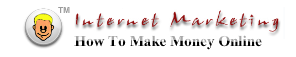














0 comments:
Post a Comment